

Click on Update Driver: Go to the Driver tab and click on Update Driver. Open IDT High Definition Audio CODEC: Unfold Sound, video and game controllers and double-click IDT High Definition Audio CODEC (or right-click > Properties).ģ.
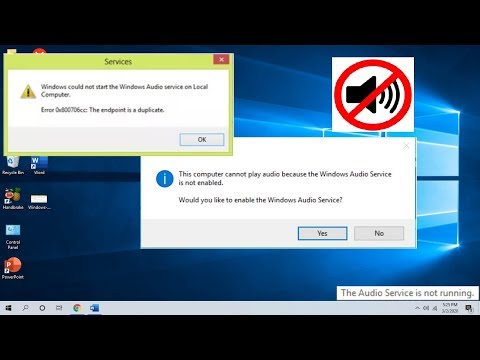
Open Device Manager: To open Device Manager, go to Settings, click on Devices, go to Connected devices, scroll down to Related settings and click on Device manager.Ģ. No reboot, reset or re-whatever is required.įollow the below steps carefully. This method literally takes no more than five minutes, even if you're a cautious user. After hours of struggling to get my audio properly working after Windows 10 ruined it entirely, I have finally found the right solution and wanted to share it with you.


 0 kommentar(er)
0 kommentar(er)
